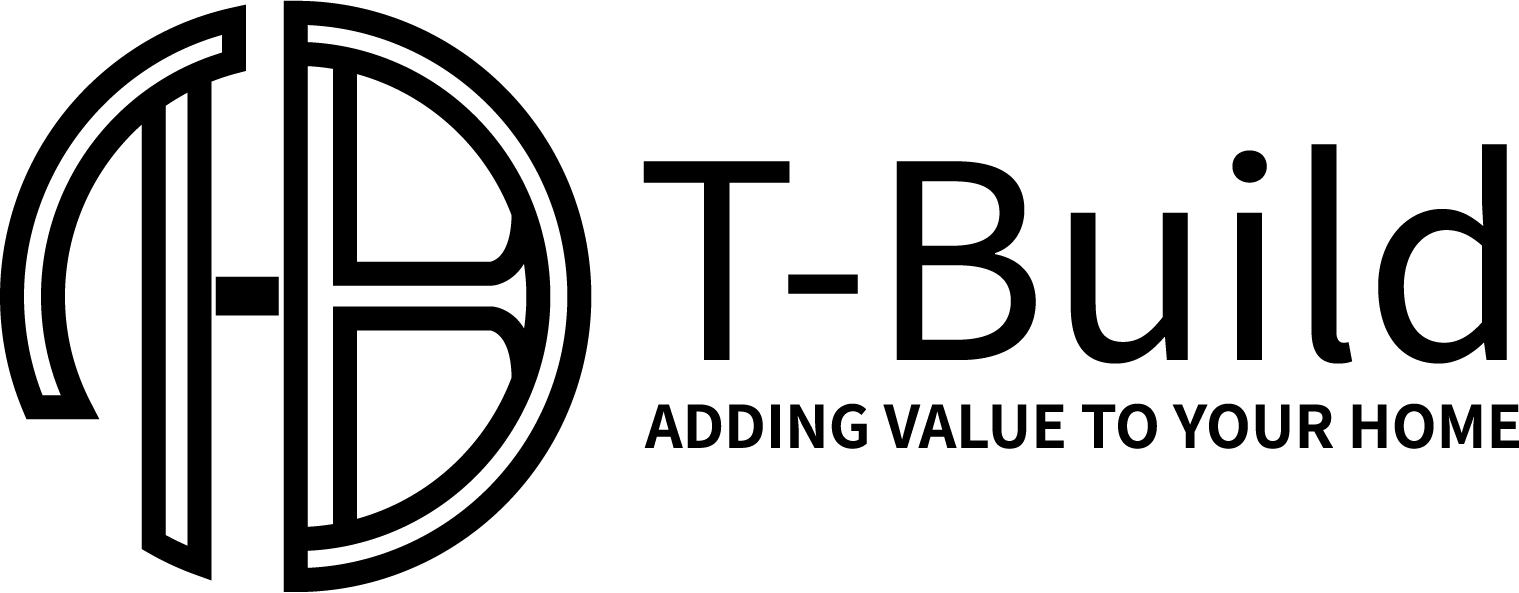- Call us free 24/7 : +447510000058
Discover the perfect blend of elegance and durability with our Luxury Vinyl Tile (LVT) flooring. Designed to replicate the natural beauty of wood and stone, LVT offers a premium look with minimal maintenance. Explore our wide range of styles, colours, and finishes—including popular herringbone and stone-effect designs—crafted to suit every space. Whether for your home or commercial project, T-Build offers high-quality LVT flooring UK customers can rely on.
Room Visualiser Tool
What is our Room Visualiser Tool?
You may visualise our floors in your own house with the help of our Room Visualizer, an augmented reality tool.
Try it out right away to prevent any uncertainty when selecting a floor!
How does it work?
Simply follow the instructions below to view our floors in your own room:
- Find a Floor
- Photograph your Room
- Save or Share
Click the "View this in my room" button after locating a floor where the Room Visualizer Tool is enabled.
Use one of our pre-made room settings or upload a photo of your own space, being sure to include a large area of the floor.
View the floor from your room, switch to see other floors, share or save your photograph, and quickly order a sample.

Why should you use our room visualizer?
To put it simply, to find the ideal floor for your home by utilising much better and more assured purchasing judgments! Purchasing a floor might be challenging because you can't see how it will appear in your own area until it is placed. Without using your imagination, our Room Visualiser makes our items come to life and demonstrates how they will change your space. Take a picture of the room you're remodelling, and our visualiser will handle the rest for you!
How do I use Room Visualiser?
There is no need for an app to utilise our room visualizer on a desktop, tablet, or mobile device. Take a picture of your room, and the floor will be replaced with the chosen option. It works on all devices. You can quickly and easily download and share your photograph after rotating the floor's direction to suit your preferences. Just adhere to the aforementioned 3-step instructions.